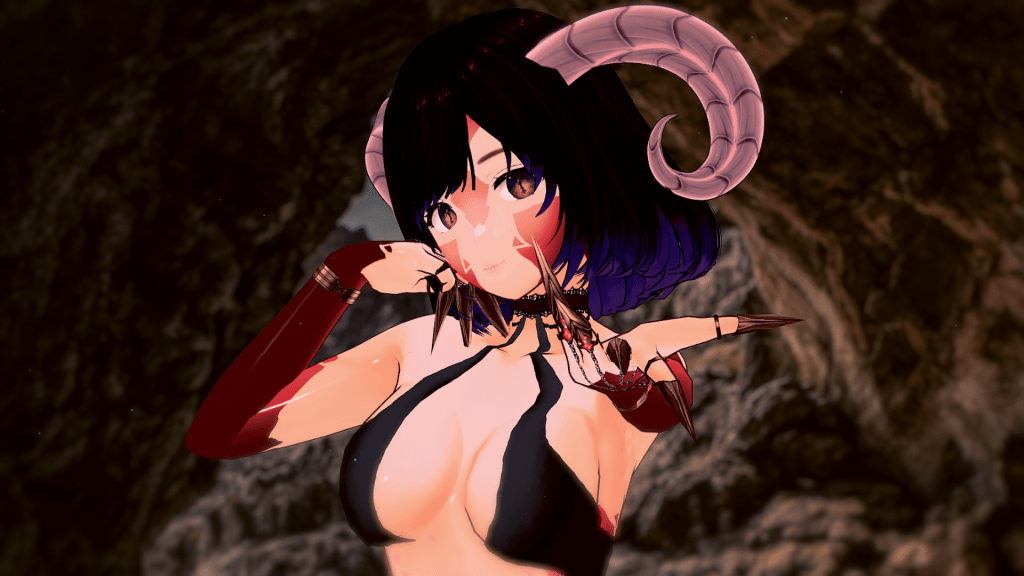I’ve been feeling really passionate about VTuber basics and tutorials lately. It’s like I have this burning urge to share everything I know with new VTubers, just to help them along their journey. Pay it forward, you know? I received a lot of help and resources when I first became a VTuber in 2021. Now it’s time for me to help the growing assortment of new VTubers out there.
I spent most of 2024 playing around with all the various tools and programs out there for VTubers, figuring out my personal preference as a creator (and uncovering some hidden gems in the process). That same year, my friend MaidenWrath turned my succubus VTuber into a VRM file via VRoid Studio. We then worked together to design a brand new variant of my VTuber that could be used for ASMR streams. Since then, I’ve learned a lot about VRoid, as well as the various opportunities offered by the VRM model format.
Videos by VICE
The VRM file is short for “Virtual Reality Model.” You see, VRMs are super versatile; every major 3D VTubing program supports VRMs in some shape or form. Several games even offer VRM support. Lethal Company has a VRM mod that’s perfect for VTuber collabs. Meanwhile, the VR platform LIV lets users broadcast their VRMs into games like Beat Saber, Blade & Sorcery, and Hot Dogs, Horseshoes, & Hand Grenades. Pretty nifty. As I discussed earlier this month, the VRM file format can even be converted to VRChat with relative ease. You’ll need a bit of Unity knowledge, but not as much as you’d think.
If you’re new to VTubing and interested in a 3D model, I recommend starting with VRoid Studio. The program serves as a free character creator, allowing you to customize an anime avatar to perfection. However! A lot of VRoid users don’t realize just how much power this program offers. If you do a little digging online, you can create something really special with VRoid, something that stands out in the VTubing space.
The power of importing a lot of crazy stuff into VRoid studio
This is what your average VRoid model looks like using the default presets available in the software. The end result? A simple anime girl with minimal edits to her hair, eyes, or clothing. She’s not bad. It’s just, more can be done with her, especially given the default VRoid look has become a bit commonplace in recent years.

This, on the other hand, is what I was able to create by using MaidenWrath’s original VRoid base, then adding a wide assortment of dragon-themed additions to my VTuber.

Pretty nifty, right? I call her Dragon Ana, and I use her for dragon-themed ASMRs. And no, I didn’t design her various textures and accessories by hand. She’s wearing a slew of assets created by a wide assortment of artists working in VRoid Studio. Let me list each item and give credit where credit is due.
- Her scales are the Draconic Set by Sinai
- Her eyes are the Fantasy Reptile Iris Texture by nowa-kimera
- Her horns are the Daemon/Dragon Horn Collection by Fox Corp.
- Her claws are the Jewelry Claws by battynator-store
- Her outfit is a modified version of the Golden Goddess Outfit by trinochi
- Her base body texture is by F/A インダストリーズ
All of these are sourced from pixiv’s Booth, an online marketplace popular with VRoid artists. There are literally thousands of assets for VRoid available on Booth. You can design a completely custom VTuber through these addons — or create a prototype reference that you can then send to a 3D modeler. Not to mention, many Booth assets are affordable to purchase and relatively easy to put on, letting new VTubers craft a highly customized model for less than $20.
If you’re looking for potential VRoid Studio asset creators to purchase from, I have a couple recommendations based on my time creating VRMs. Fox Corp designs a lot of fantastic sci-fi outfits and textures; if you want a sleek, sexy, and shonen-esque look for your female VTuber, Fox Corp delivers. For more casual (but trendy) fits, I’m a big fan of saintc acrium. Lalaluu also does a fantastic job with dresses and outfits, while Ultra NemiNemiShop amps things up with a strong anime streetwear vibe.
In some cases, your custom VRoid asset won’t come with any additional information on how to add your new clothing item or texture to your model. In these cases, I highly recommend watching Moe Bun or PokenaPup’s tutorial videos, which should go over most of the basics. Good luck, and may you create the incredible VRoid of your VTubing dreams!
More
From VICE
-

De'Longhi Dedica Duo – Credit: De'Longhi -

We Are/Getty Images -

Photo by tang90246 via Getty Images -

Credit: SimpleImages via Getty Images